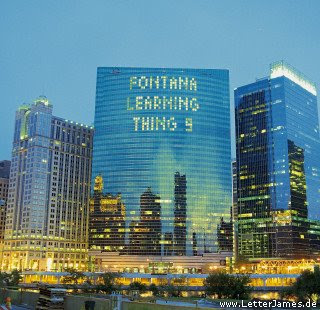 Image Generators
Image GeneratorsI personally think that this is one of the most fun of all the 23 Things we'll do. Ever wanted to be on a magazine cover or have your own trading card? Want to see what you'd look like as a Warhol painting? Need to create your own personalized motivational poster? Don't know how to use Photoshop, though? Don't worry--by just uploading a picture and filling in a form, you can create any of the above items and manipulate photos.
Some popular sites for you to play around with are:

- FD'S Flickr Toys where you can make a trading card similar to the one I made on the right, put yourself on a magazine cover, or Warholize yourself.
- Dumpr is a site that lets you see what your photos would look like if they were hanging in a museum...and more.
- The Generator Blog updates with links to all sorts of generators, including non-image ones.
For this exercise, have fun!
1) Find a few fun image or text generators to play around with.
2) Write a post in your blog about one of your favorites and display the result. Often adding the image you mocked up to your blog is as simple as copying and pasting code that the page provides. If not, you may just need to right click on the image and then save it to your hard drive before using Blogger’s image button to add it to your post. If you’re having difficulty getting your image added to a post in your blog, ask a co-worker for help.

No comments:
Post a Comment