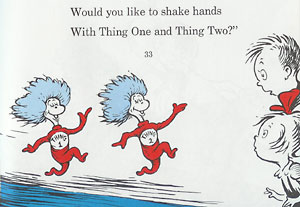Thing #6: Finding More Feeds
Thing #6: Finding More FeedsNow that you've practiced adding some Fontana Learning blog feeds to your Google Reader account, try finding other RSS feeds that interest you and add them to your account. Check out some of these resources...
- Use the search tool on Google Reader.
- Look for the RSS icon on your favorite websites. If you don't see it, it's possible that they use a slightly different version of the symbol. See if you can find an icon similar to one in this image from LifeHack.org.
- Browse Technorati, an online directory of sorts for blogs. Search for "library" and see what comes up. The search will bring up four different sets of results: posts, blogs, photos, and videos.
To complete Things #5 and #6, you must:
- Reflect on both exercises in your blog!
- Answer some of the following questions: How does RSS affect the way you find information on the Internet? Which method of finding feeds do you like the most? How can libraries use this? What's your favorite feed? The weirdest? Blog away!



 Click this icon once and uncheck the mute button and turn up the volume to get sound back. If you have speakers, make sure they are on, too!
Click this icon once and uncheck the mute button and turn up the volume to get sound back. If you have speakers, make sure they are on, too!